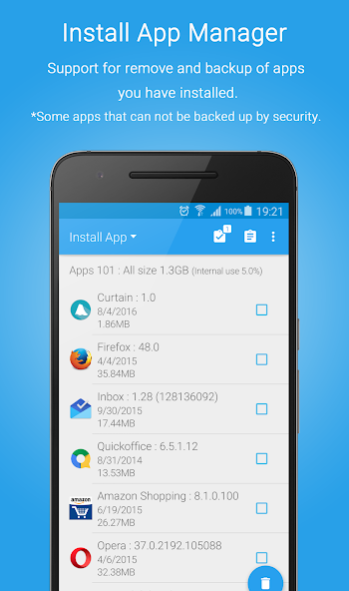App Manager F 1.7.2.1
Free Version
Publisher Description
Uninstall install apps, enable or disable the visualization of system app, create a backup (APK file),
App Manager is a tool application that allows to simplify the application management.
Was designed so as not to over load time by the minimum necessary data.
* Speed will vary by the terminal.
Features:
Install application management.
To simplify application management of that you have installed.
Easy to remove the application with a single tap.
Support the uninstall in multiple selection.
Support for application of backup (APK file creation).
Basic action also supports (app launch, move to GooglePlay, etc).
System application management.
Management easy to visualize the initial installed app.
Easy to the disable / enable from the details in a single tap.
Support the app details view in multiple selection
Support for application of backup (APK file creation).
Backup (APK file) management
Easy to restore the app from the backup that you created.
Supports viewing all backup files in the terminal (OFF in the filter by default).
Support the sharing of an external server (GoogleDrive and DropBox, etc.) and e-mail attachments.
Other
Please refer to the help within the app if the operation is not known.
Please purchase the paid version if you want to remove the ads.
Disclaimer
・This app permission to internet for ads use.
・This app permission to write external storage for backup created use.
・Some apps that can not be backed up by security.
・Backup only package (APK file).Please understand,Data stored in the app is not backed up for security.
・This application is not functional for the root terminal.。
About App Manager F
App Manager F is a free app for Android published in the System Maintenance list of apps, part of System Utilities.
The company that develops App Manager F is UNI-UNI. The latest version released by its developer is 1.7.2.1.
To install App Manager F on your Android device, just click the green Continue To App button above to start the installation process. The app is listed on our website since 2017-06-15 and was downloaded 1 times. We have already checked if the download link is safe, however for your own protection we recommend that you scan the downloaded app with your antivirus. Your antivirus may detect the App Manager F as malware as malware if the download link to asia.uniuni.appmanager.free is broken.
How to install App Manager F on your Android device:
- Click on the Continue To App button on our website. This will redirect you to Google Play.
- Once the App Manager F is shown in the Google Play listing of your Android device, you can start its download and installation. Tap on the Install button located below the search bar and to the right of the app icon.
- A pop-up window with the permissions required by App Manager F will be shown. Click on Accept to continue the process.
- App Manager F will be downloaded onto your device, displaying a progress. Once the download completes, the installation will start and you'll get a notification after the installation is finished.